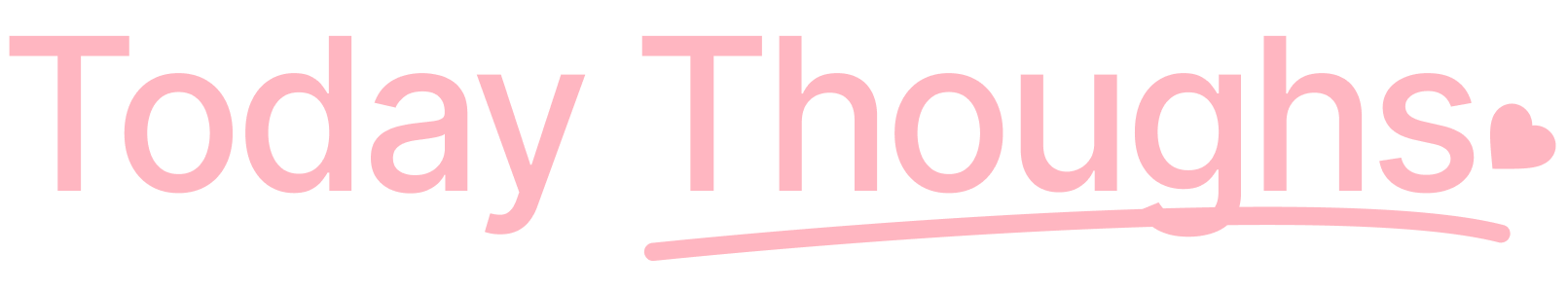If you have a website, one of the most important steps in getting it up and running is connecting your domain to your website. This process can sometimes be confusing for beginners, but with the right tips and guidance, you can easily get your domain connected in no time. In this article, we will discuss the top tips for connecting your domain to your website.
1. Choose a reliable domain registrar: Before you can connect your domain to your website, you need to have a domain name registered with a domain registrar. Make sure to choose a reliable registrar that offers good customer support and easy domain management tools. Some popular domain registrars include GoDaddy, Namecheap, and Google Domains.
2. Update your domain’s DNS settings: Once you have registered your domain, you will need to update your domain’s DNS settings to point to your website’s hosting server. This process involves adding DNS records such as A records, CNAME records, and MX records. You can usually find these settings in your domain registrar’s control panel.
3. Use a website builder with built-in domain connection: If you are using a website builder such as Wix, Squarespace, or WordPress.com, connecting your domain is usually a straightforward process. These platforms often have built-in tools that allow you to easily connect your domain with just a few clicks.
4. Verify domain ownership: Some domain registrars require you to verify your ownership of the domain before you can connect it to your website. This usually involves adding a TXT record or an HTML file to your domain’s DNS settings. Make sure to follow the instructions provided by your registrar to verify your domain ownership.
5. Test your domain connection: Once you have connected your domain to your website, it’s important to test the connection to make sure everything is working correctly. You can do this by typing your domain name into a web browser and checking if your website loads properly. If you encounter any issues, double-check your DNS settings and make sure everything is configured correctly.
6. Use a secure connection: To ensure the security of your website and protect your visitors’ data, it’s important to use a secure connection (HTTPS) for your domain. Most web hosting providers offer free SSL certificates that you can install on your website to enable HTTPS. This not only improves security but also boosts your website’s credibility.
By following these top tips, you can easily connect your domain to your website and get your online presence up and running smoothly. Remember to take your time and double-check your settings to ensure a seamless connection. With the right tools and knowledge, you can successfully connect your domain and start building your online presence. TAKE10 and get started on connecting your domain to your website today!
For more information on TAKE10 contact us anytime:
KSD Myanmar Store
https://dev-site-1×3054-1.wix-dev-center-test.org/
Yangon, Myanmar
Are you ready to experience the ultimate test of your website building skills? Dive into dev-site-1×3054-1.wix-dev-center-test.org and unleash your creativity like never before. Get ready to push the boundaries and elevate your website to new heights. Stay tuned for an unforgettable journey into the world of web development.